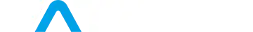How to Manage Your Vatrer Golf Cart Battery When Not in Use: A Comprehensive Guide
Reading time 2 minutes
Introduction:
Proper battery management is crucial for extending the lifespan and maintaining the efficiency of your Vatrer golf cart battery. Knowing when to toggle the power switch and other settings can save you from unnecessary power drain and keep your battery in peak condition. This blog delves into the best practices for handling your Vatrer battery under various usage scenarios.
1. Short-Term Non-Usage:
If your golf cart is going to be idle for only a short period, such as a few days to a couple of weeks, you don't need to switch off the main power completely. Instead, you can manage the battery more efficiently through modern technology:
- Bluetooth App or LCD Screen: Use these tools to disable the CHG (Charge) and DSG (Discharge) switches. This action helps prevent any passive battery drain while keeping the battery ready for quick use without the need to reactivate and configure settings again.

Key Actions for Short-Term Storage:
-
Keep the main power switch on. This avoids the hassle of complete system reboots and checks when you use the battery again shortly.
-
Disable CHG and DSG switches using the Bluetooth app or the onboard LCD screen to prevent unnecessary power consumption.
2. Long-Term Non-Usage:
For extended periods of non-use, such as over the winter months or similar durations, more thorough preparations are necessary to ensure the battery does not degrade:
-
Charge Level: Ensure the battery is charged to at least 60%. This level is ideal for maintaining battery health during periods of inactivity.
-
Remove Loads: Disconnect any electronic loads connected to the battery. This includes any accessories or power-draining devices that might continue to consume power even when turned off.
-
Switch Off Everything: It’s crucial to turn off all switches, including the main power switch, to ensure complete isolation of the battery. This prevents any form of electric discharge and maximizes battery health during storage.
Key Actions for Long-Term Storage:
-
Charge the battery to 60% or more to maintain optimal battery health.
-
Disconnect all power-consuming accessories and turn off all switches to isolate the battery fully.
3. During Charging:
When it is time to recharge your Vatrer golf cart battery, certain settings should be adjusted to facilitate efficient and safe charging:
- CHG Switch On: Make sure that the CHG switch is in the ON position during charging. This setting enables the battery to connect to the charger and receive power properly.
Key Actions While Charging:
-
Ensure the CHG switch is on to allow the battery to charge.
-
Monitor the charging process if possible, especially to prevent overcharging, which can significantly reduce battery life.
Conclusion:
Managing your Vatrer golf cart battery with the right switch settings can significantly impact its longevity and performance. For short breaks, use technology to your advantage by disabling only CHG and DSG without turning off the main power. For longer periods, a full shutdown and proper preparation will keep your battery in optimal condition. And remember, keeping the CHG switch on during charging is essential for a successful recharge.
3 comments
I’m a snow bird and left my battery for almost 7 months. It had a 60% charge when I left, I also u hooked all wiring to the battery and then turned the battery off. When I returned, the SOC was still at 60% and the cells were perfectly balanced
48v 105ah lithium battery
It’s installed in a 2012 bad boy buggy cart. At low loads, on but no throttle, it makes a ticking noise. This goes away when the throttle is pressed. What causes this? Is it normal?
We have put in a 48v 105ah in my 2019 EZGO TXT with a 12v converter. WE are having trouble with it running. It stays in the tow mode all the time. Ideas on what is wrong?