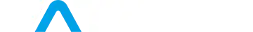Why Won't My Golf Cart Battery Charge?
Reading time 7 minutes
It can be inconvenient when your golf cart battery refuses to charge, especially if you count on the cart for daily chores or weekend outings. A battery may stop taking a charge for many different reasons, from simple maintenance concerns to more involved electrical faults. In this article, we’ll walk through frequent causes and offer practical troubleshooting steps to help you get your golf cart operating properly again.
This guide explains the most common reasons a golf cart battery won’t charge, covering issues such as malfunctioning chargers, dirty or loose connections, worn-out batteries, and electrical system failures. You’ll also find step-by-step diagnostic tips, maintenance suggestions, and FAQs that can help restore charging performance and extend the life of your golf cart battery system.

Understanding Golf Cart Battery Systems
Most golf carts run on either 36-volt or 48-volt configurations. A 36V setup usually relies on three 12-volt batteries, while a 48V arrangement may use six 8-volt batteries or four 12-volt units.
Traditional lead-acid batteries generally provide 3–5 years of service when maintained correctly, whereas lithium-ion batteries often last 5–10 years and require far less upkeep.
Lithium models contain a built-in Battery Management System (BMS) that controls charging and discharging, helps avoid overcharging, and contributes to a longer operational lifespan.
Using the right deep-cycle golf cart battery rather than a standard automotive battery is essential, since automotive batteries are not designed for repeated deep discharges and may lead to charging problems.
Be sure your charger is compatible with both your golf cart and your battery type, including the proper voltage rating for models such as a Yamaha-specific 48-volt golf cart charger.
Checking Your Electric Golf Cart Charger
A malfunctioning charger is one of the most common explanations for why a golf cart won’t charge. Problems like burned-out fuses, damaged wiring, or internal circuit failures can stop the charger from activating.
Many modern chargers require a minimum battery voltage before they will start charging—often between 20–30 volts depending on the model—so an extremely discharged battery might not trigger the charger at all.
Troubleshooting Steps:
- Try the charger on a different compatible battery, or connect a different charger to your cart to determine which component is at fault.
- Review the LED indicators on the charger; different colours or blinking patterns often point to low voltage or internal errors.
- Confirm that the charger is set to the right system voltage (such as 36V or 48V), as the wrong setting can cause slow charging or battery stress.
- Listen for an initial click when plugging it in—this sound usually signals the charger attempting to start.
- If the charger stops too early or runs excessively long, it may indicate internal failure and could require replacement.
Installing a replacement charger specifically designed for your cart—such as a Yamaha 48-volt golf cart charger—can help restore proper charging function.

Check If The Battery Is Poorly Connected
Grime, corrosion, or loose hardware at the terminals can slow or block power flow, making it difficult or impossible for the battery to charge. Corrosion often appears as white or green deposits, and damaged or loose wiring in the harness can also prevent proper charging.
Troubleshooting Steps:
- Disconnect the battery beforehand to avoid electrical hazards, and wear protective gloves to handle any corrosive buildup safely.
- Use a wire brush along with a baking-soda-and-water mixture to clean terminal corrosion thoroughly.
- Inspect the wiring harness for broken strands, loose posts, or damaged connectors, ensuring everything is tightly secured.
- Use a voltage tester to verify that each individual battery is receiving power through its connection points.
Cleaning terminals routinely helps avoid charging problems—such as a Club Car failing to charge—and ensures stable day-to-day performance.

Check If the Battery is Old or Damaged
All batteries eventually wear out. Lead-acid units commonly last about 3–5 years, while lithium-ion options often run for 5–10 years. Lead-acid batteries can also suffer from sulfation—hardening of lead sulfate on the plates—which reduces charging capacity.
Troubleshooting Steps:
- Use a multimeter to check voltage. In a 48V system, each fully charged 12-volt battery should sit near 12.6 volts; significantly lower readings may indicate it’s time to replace the battery.
- For lead-acid batteries, inspect the electrolyte level and top up with distilled water if necessary. A desulfator tool may help restore mildly sulfated batteries.
Lithium batteries typically deliver 2,000–5,000 charge cycles—far higher than the 500–1,000 cycles typical of lead-acid—making them more reliable and less maintenance-heavy.
| Battery Type | Lifespan | Maintenance Needs | Charge Cycles |
|---|---|---|---|
| Lead-Acid | 3-5 years | Water checks, desulfation if needed | 500-1,000 |
| Lithium-Ion | 5-10 years | Managed through BMS | 2,000-5,000 |
If your battery has reached the end of its useful life, consider upgrading to Vatrer lithium golf cart batteries. These LiFePO4 batteries include Bluetooth monitoring, built-in self-heating, and low-temperature protection. A full charge can easily support multiple 18-hole outings.

Check Golf Cart Electrical System Issues
If both your charger and battery appear to be functioning normally, the underlying issue may be somewhere in the cart’s electrical system. Components such as a failing voltage regulator can disrupt charging by sending incorrect voltage levels to the battery. For these deeper problems, a certified technician might be needed to pinpoint and repair the fault.
Troubleshooting Steps:
- Listen for a relay click when you plug in the charger; silence may signal a blown fuse or a bad relay.
- Use a multimeter to test charging output—many systems should fall between 13.5 and 14.8 volts depending on the cart.
- For Club Car models, an On-Board Diagnostics (OBD) device can help identify computer-related charging errors.
If none of the above steps resolve the issue, the cart may have a more complex internal electrical fault. At that point, professional assistance is recommended to avoid further damage.
Coping With Extreme Temperature Environmental Factors
Temperature plays a major role in how well batteries charge and operate. Cold conditions below 32°F can slow charging, while temperatures above 80°F increase the risk of overheating. Lithium-ion batteries generally tolerate wider temperature swings (-4°F to 140°F) better than lead-acid alternatives.
Maintenance Tips:
- Keep batteries stored in a dry, moderate-temperature space (ideally 32°F–80°F).
- Charge batteries after each use and at least once a month when not in regular service.
- Disconnect batteries during lengthy downtime and recharge every few weeks to avoid deep discharge.
Conclusion
If your golf cart battery refuses to charge, several potential issues may be responsible. Begin by inspecting easy-to-access components like the charger and terminals. Should those not resolve the concern, it may be necessary to have a technician evaluate more advanced electrical problems or to consider replacing the pack with a new lithium golf cart battery. Consistent maintenance and using equipment designed for your specific golf cart will help prevent charging failures and extend battery lifespan.
FAQs
Share